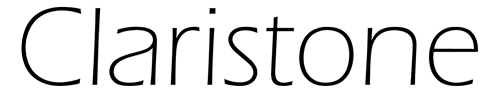Revolutionize Your WooCommerce Product Add-ons Management!
Tired of painstakingly editing product add-on labels and prices one by one? Our WooCommerce Product Add-ons Bulk Editor is your ultimate solution for efficiency and speed. This powerful plugin transforms the tedious process of managing add-ons into a seamless, intuitive experience.
Key Benefits:
- Mass Edit in Minutes: Update hundreds of product add-on labels and prices, plus product base prices, all from one centralized, easy-to-use interface.
- Save Hours of Manual Work: Eliminate repetitive tasks and free up valuable time to focus on growing your business.
- Stay Organized with Intelligent Filtering: Quickly locate specific add-ons using our dynamic search filter, which reveals relevant options and their parent products instantly.
- Streamlined User Experience: With collapsible product sections and a clean layout, navigating your add-on data has never been easier.
Empower your WooCommerce store with unmatched agility. The WooCommerce Product Add-ons Bulk Editor is an indispensable tool for any store owner looking to optimize their workflow, maintain accurate product data, and boost productivity. Get yours today and experience the difference!

WooCommerce Product Add-Ons Bulk Editor requires the official WooCommerce Product Add-Ons extension – available from the WooCommerce store.